NOOR08
Kabellose Laser-Tastatur mit Ladestation | Für Handy & Tablet
Kabellose Laser-Tastatur mit Ladestation | Für Handy & Tablet
Verfügbarkeit für Abholungen konnte nicht geladen werden
Virtuelle Laser-Projektionstastatur – Bluetooth Kabellos mit Handy-Ständer & Lade-Dock
🚀 Willkommen in der Zukunft des Tippens! Verwandeln Sie jede flache Oberfläche in eine voll funktionsfähige Tastatur mit modernster Laserprojektionstechnologie. Dies ist nicht nur eine Tastatur – es ist Ihre komplette mobile Produktivitätsstation mit Handy-Ständer und Ladefunktionen.
Hauptvorteile
⚡ Revolutionäres 3-in-1-Design
Holen Sie sich drei unverzichtbare Gadgets in einem kompakten Gerät:
-
Virtuelle Laser-Tastatur: Volle QWERTZ-Projektion
-
Handy-Ständer: Perfekter Betrachtungswinkel für Videoanrufe
-
Ladestation: Halten Sie Ihr Gerät aufgeladen
🎯 Professionelle Laserprojektion
Beobachten Sie, wie eine kristallklare, vollformatige Tastatur (295 mm × 95 mm) auf jeder Oberfläche erscheint. Fortschrittliche rote Diodenlasertechnologie mit Infrarotsensoren verfolgt Ihre Fingerbewegungen mit über 95 % Genauigkeit.
📱 Universelle Gerätekompatibilität
Funktioniert einwandfrei mit ALLEN Ihren Geräten über Bluetooth:
-
iPhone & iPad (iOS 6.0+)
-
Android-Handys & -Tablets (4.0+)
-
Windows-PCs & -Laptops
-
Mac-Computer
-
Smart-TVs und Spielkonsolen
⚡ Blitzschnelles Tippen
Tippen Sie mit Geschwindigkeiten von bis zu 400 Zeichen pro Minute – das ist schneller, als die meisten Menschen auf herkömmlichen Tastaturen tippen können!
Technische Exzellenz
Präzisionstechnik:
-
Projektionsgröße: Vollformatiges Tastatur-Layout (295 mm × 95 mm)
-
Erkennungsgeschwindigkeit: Bis zu 400 Zeichen pro Minute
-
Projektionsabstand: Optimal 60 mm vom Gerät entfernt
-
Akku: Hochleistungs-1000-mAh-Li-Polymer-Akku
-
Laufzeit: Über 200 Minuten Dauernutzung
-
Standby: 60 Tage Akkulaufzeit
-
Laden: Standard-USB (2-3 Stunden volle Ladung)
Smarte Funktionen:
-
Auto-Kalibrierung: Passt sich automatisch Ihrem Tippstil an
-
Sound-Feedback: Optionale Klickgeräusche für taktile Rückmeldung
-
Energieverwaltung: Intelligenter Schlafmodus spart Akku
-
LED-Anzeigen: Akkustand und Verbindungsstatus
-
Mehrsprachig: Unterstützung für verschiedene Tastatur-Layouts
Perfekt für jeden Lebensstil
🏢 Business-Profis
-
Verwandeln Sie Hotelzimmer in mobile Büros
-
Beeindrucken Sie Kunden mit futuristischer Technologie
-
Leichte Alternative zum Laptop-Transport
-
Perfekt für Präsentationen und Demos
🎓 Schüler & Forscher
-
Lange Aufsätze auf Tablets tippen – ganz einfach
-
Notizen während Vorlesungen machen
-
Überall recherchieren und schreiben
-
Budgetfreundliche Laptop-Alternative
✈️ Digitale Nomaden
-
Ultimativer Platzsparer für Reisen
-
Arbeiten Sie aus Cafés, Flughäfen, überall
-
Verwandeln Sie Ihr Handy in ein Produktivitäts-Kraftpaket
-
Ein Gerät ersetzt mehrere Zubehörteile
🎮 Technik-Enthusiasten
-
Präsentieren Sie modernste Technologie
-
Gaming auf Mobilgeräten
-
Smart-Home-Steuerungsoberfläche
-
Gesprächsstoff bei jeder Versammlung
Leistung in der Praxis
Getestet & Bewährt:
-
✅ Funktioniert auf über 95 % aller flachen Oberflächen (Vermeiden Sie Glas und Spiegel)
-
✅ Präzise bei normaler bis gedämpfter Beleuchtung
-
✅ Stabile Bluetooth-Verbindung bis zu 10 Meter
-
✅ Schnelles Pairing mit allen wichtigen Geräten
-
✅ Robuste Bauqualität für den täglichen Gebrauch
Optimale Bedingungen:
-
Helle, matte Oberflächen funktionieren am besten
-
Normale Innenbeleuchtung (direkte Sonneneinstrahlung vermeiden)
-
Saubere, flache Oberfläche für maximale Genauigkeit
-
60 mm Abstand für perfekte Projektionsgröße

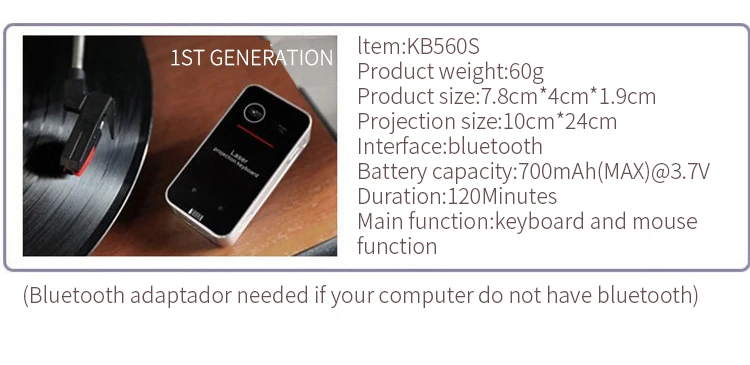
Virtuelle Laser-Projektionstastatur: Wichtige Hinweise zur Nutzung
Dieses Produkt muss auf einer ebenen, sauberen, undurchsichtigen und nicht reflektierenden Oberfläche platziert werden. Achten Sie darauf, dass sich innerhalb von 5 cm Umkreis um das Hauptgerät und die projizierte Tastatur keine Hindernisse befinden. Unter hoher Helligkeit, direkter Sonneneinstrahlung oder starkem Licht kann die Klarheit der Projektion beeinträchtigt werden.
Kompatibilität
Dieses Produkt kann mit den meisten Bluetooth-fähigen Geräten verwendet werden, unabhängig vom Modell, einschließlich:
-
Mobiltelefone
-
Tablets
-
Laptops
-
Desktops
Es unterstützt folgende Betriebssysteme:
-
Android-System
-
Apple iOS-System
-
Windows-System
-
MAC OS-System
-
Windows Phone-System
-
BlackBerry Z10 / Q10 und neuere Modelle
Die Marke des Mobiltelefons spielt keine Rolle, solange die oben genannten Systeme unterstützt werden.
Bluetooth-Verbindung
Der Bluetooth-Name des Geräts lautet: "Laser projection keyboard"
Wichtige Hinweise zur Bedienung:
-
Mausfunktion: Die Mausfunktion wird über eine Taste mit einem Pfeil am unteren Rand der Tastatur aktiviert. Nach dem Klicken erscheint der Mauszeiger auf dem Bildschirm Ihres Geräts. Sie können die Maus durch Schieben im Projektionsbereich bedienen.
-
iOS-Systeme: Bei iOS-Systemen werden nur die Tastaturfunktionen unterstützt. Die Mausfunktion wird nicht unterstützt.
-
Englische Version: Dies ist eine englische (QWERTY) Tastaturversion und unterstützt keine anderen Tastaturversionen (z.B. QWERTZ).






Virtuelle Laser-Projektionstastaturen: Modelle im Überblick
Wir bieten zwei Modelle unserer virtuellen Laser-Projektionstastaturen an, die sich in ihren Funktionen unterscheiden. Bitte wählen Sie das Modell entsprechend Ihren Bedürfnissen aus:
-
Das schwarze Klassik-Modell:
#KB560S -
Das weiße Upgrade-Modell:
M1(mit Halterung und Powerbank-Funktion)
Häufig gestellte Fragen (FAQ)
1. Ist diese Tastatur in verschiedenen Sprachen verfügbar?
Dieses Produkt ist lediglich ein Projektor. Die verwendete Eingabemethode hängt von Ihrem verbundenen Gerät (z.B. Smartphone) ab. Sie können die Spracheinstellung also direkt an Ihrem Telefon ändern.
2. Funktioniert sie mit PC/Smartphones?
-
Für das weiße Modell M1: Es funktioniert mit allen Smartphones und PCs, sowohl über Bluetooth als auch per USB-Kabel.
-
Für das schwarze Modell #KB560S: Dieses Modell funktioniert nur mit Smartphones.




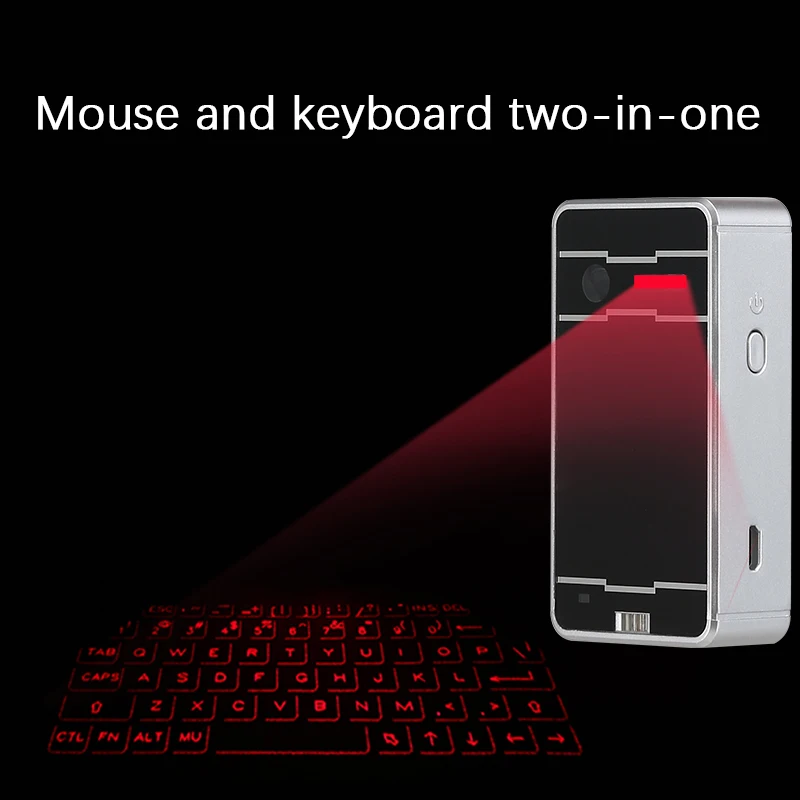

















Unsere Kunden vertrauen uns
Wir stehen für stressfreies Einkaufen: kostenloser Versand, 30 Tage kostenlose Rückgabe und ein 24/7-Kundenservice – damit Sie jederzeit mit gutem Gefühl bestellen.






